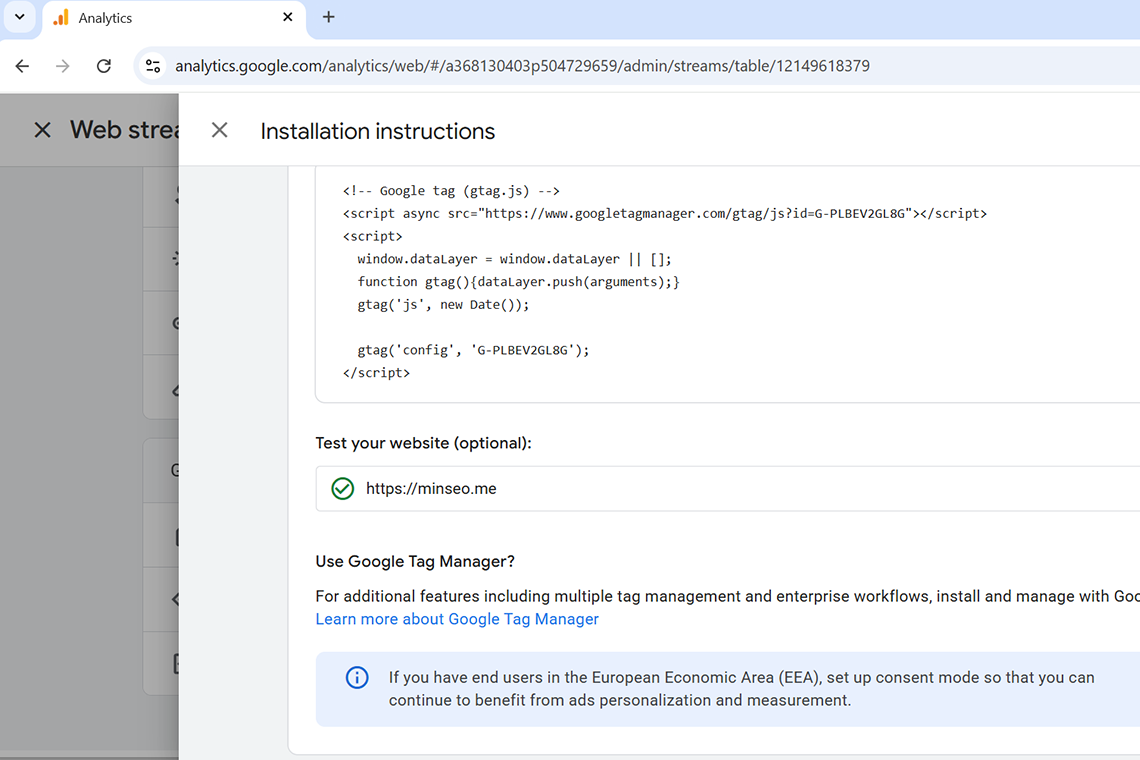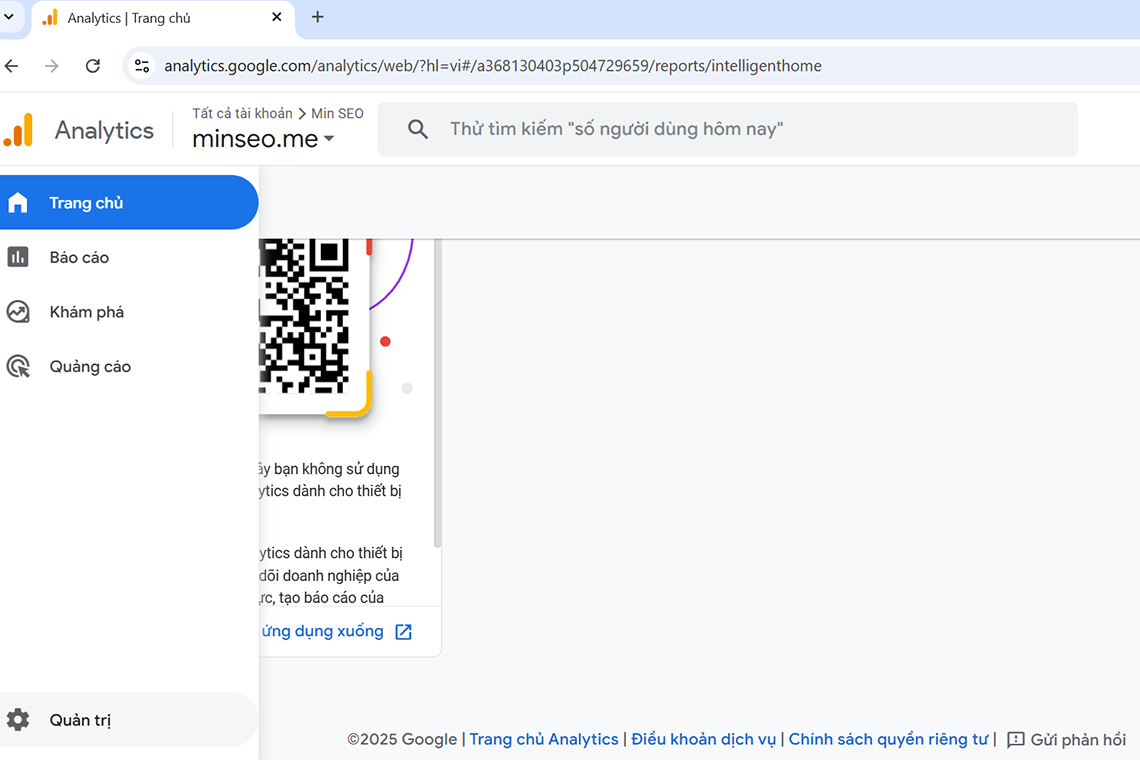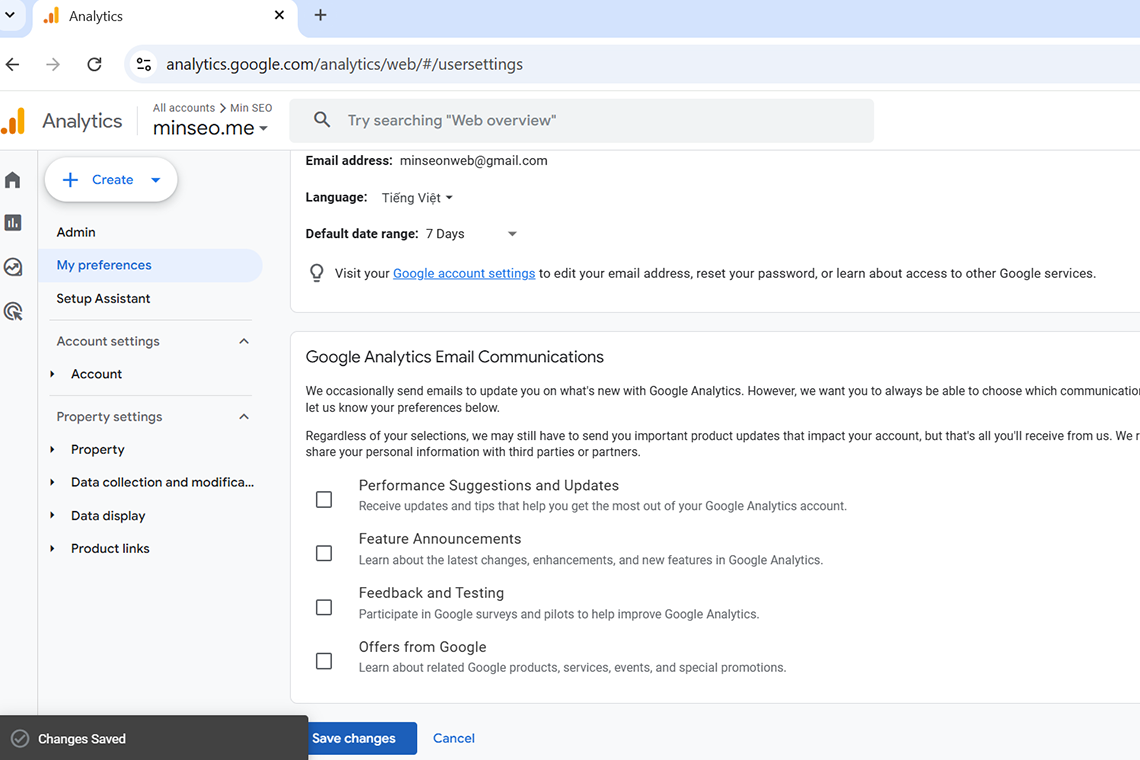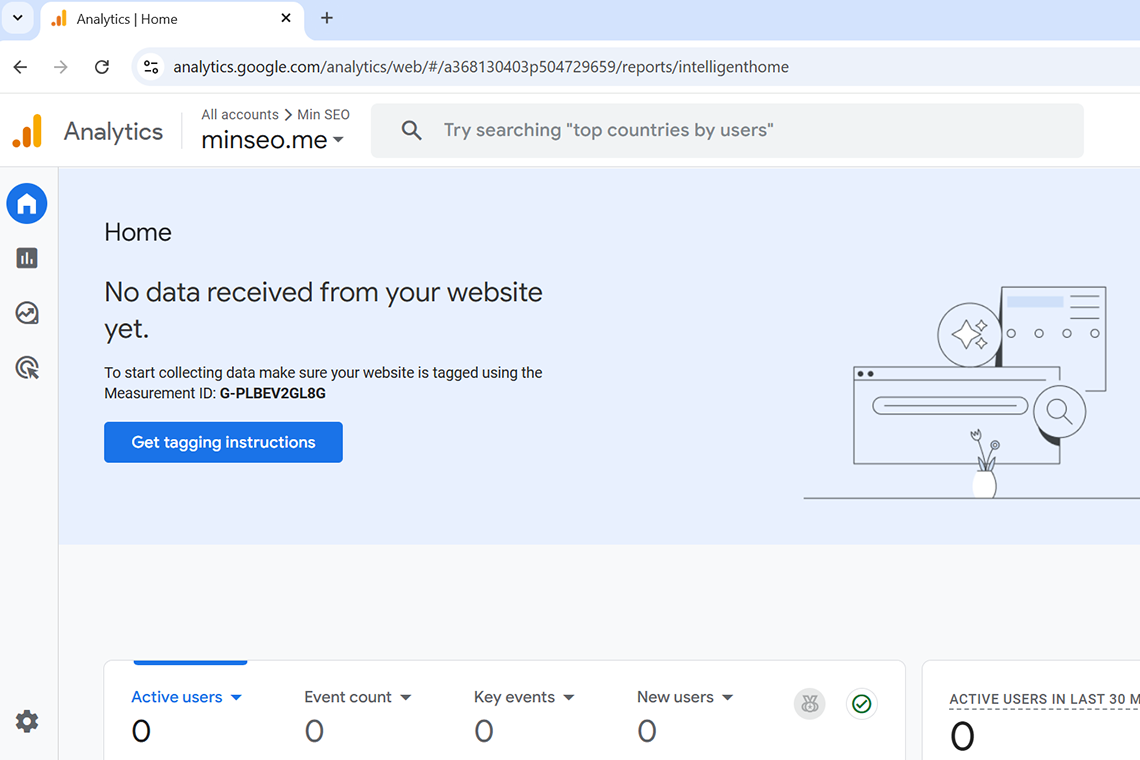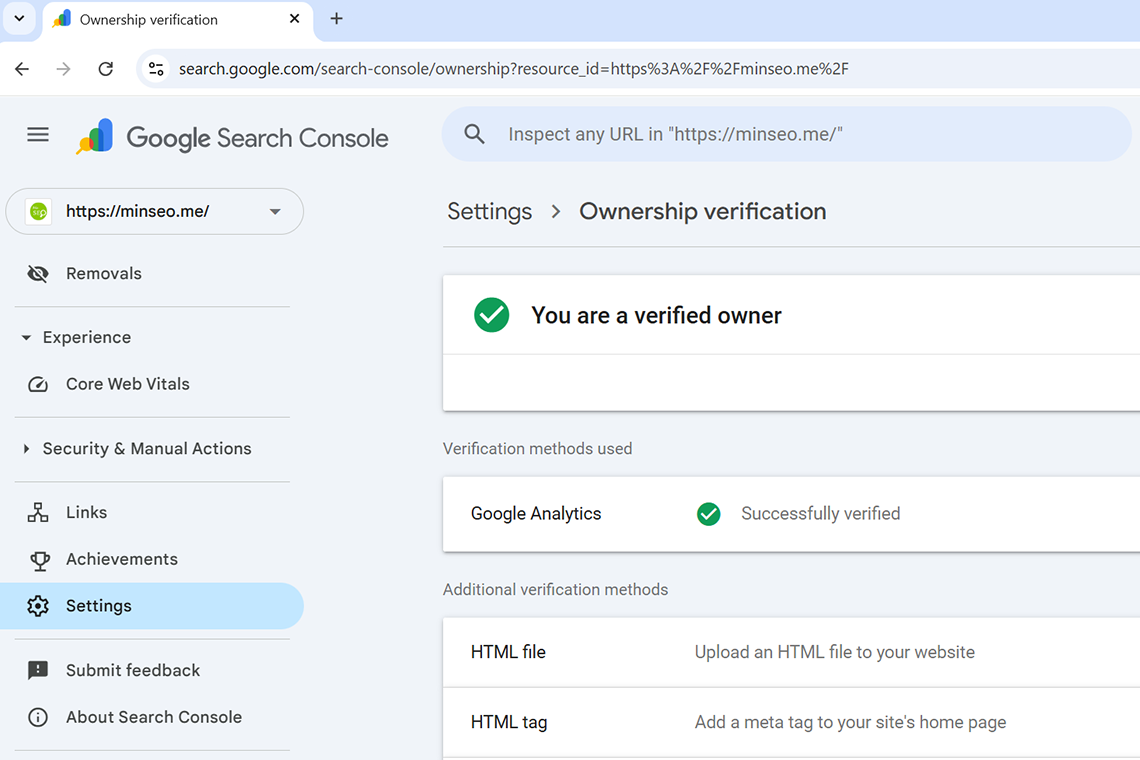This post will show you how to add your website to Google Search Console when you already added your website to Google Analytics
If you didn’t setup your Google Analytics, you can refer to this post:
https://minseo.me/how-to-set-up-google-analytics-for-your-website
Step 1: Sign in to your Google account that you use for Google Analytics if you haven’t signed in yet
Step 2: The second thing to do is type in Google Google search console
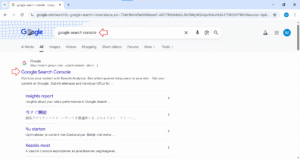
Click on the first result
Step 3: Press on Start now
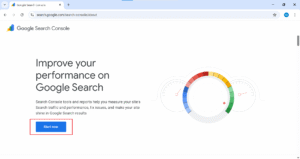
Step 4: Add in your website
We can do this in two ways. I prefer to choose URL prefix method which is way easier.
Enter your entire URL of your home page:
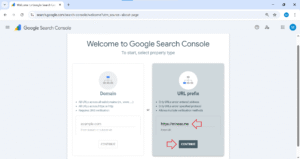
Click on Continue. Then it’s going to check out verification.
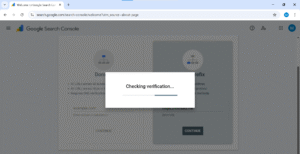
The ownership has been verified
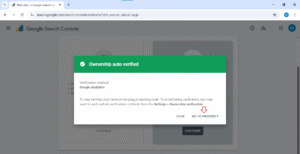
Step 5: Click GO TO PROPERTY to go to Google Search Console dashboard
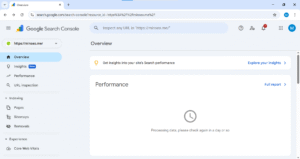
Go to Settings in the left sidebar, then click on Ownership verification

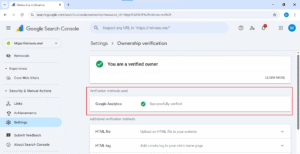
You can see that your ownership was verified by using the method Google Analytics.
You can access Google Search Console directly by the link:
https://search.google.com/search-console
That’s it!