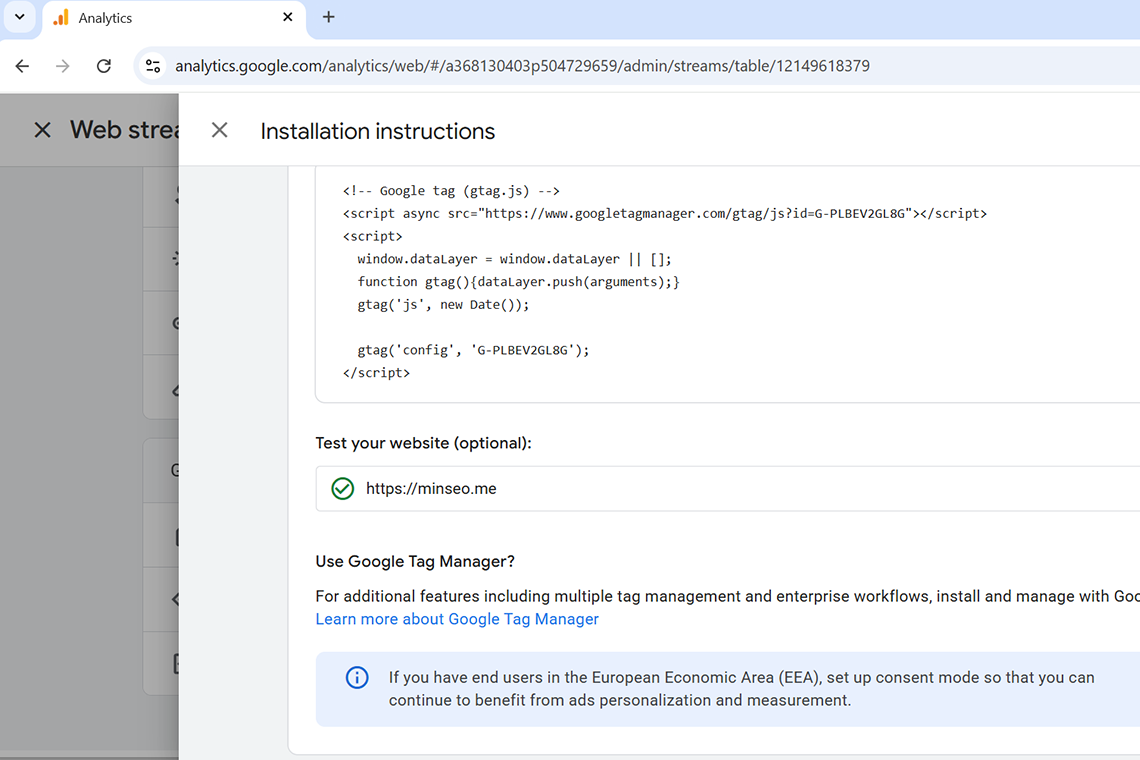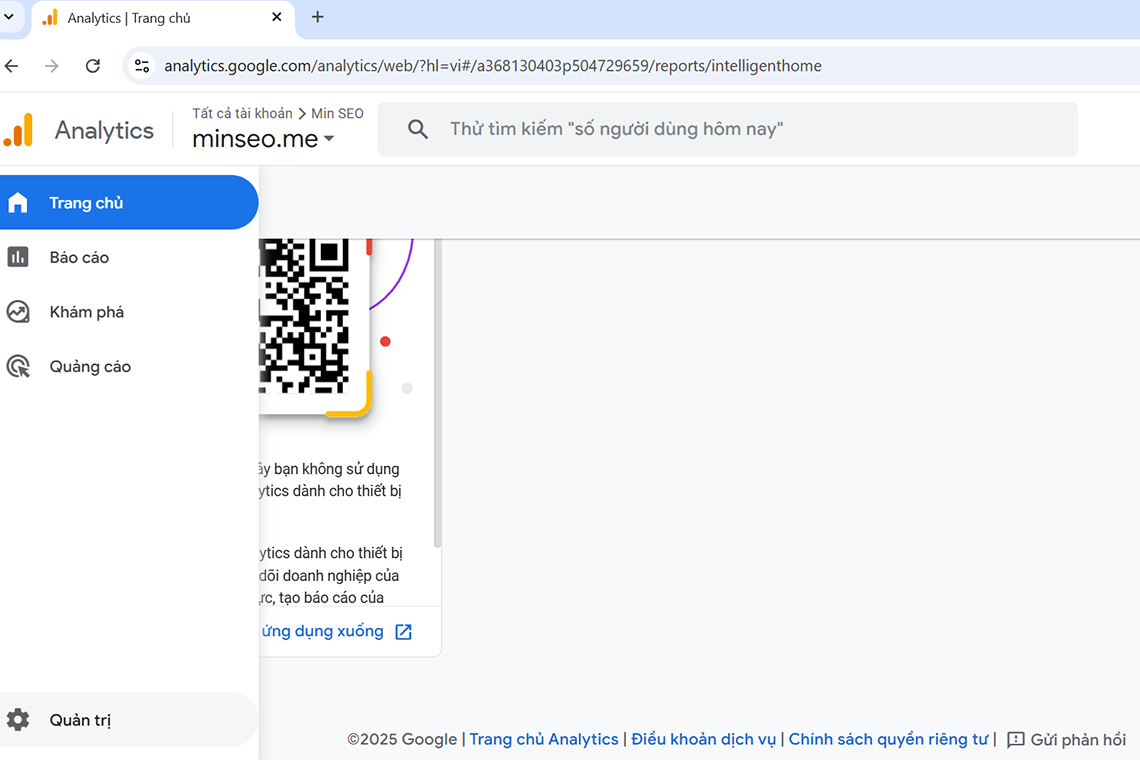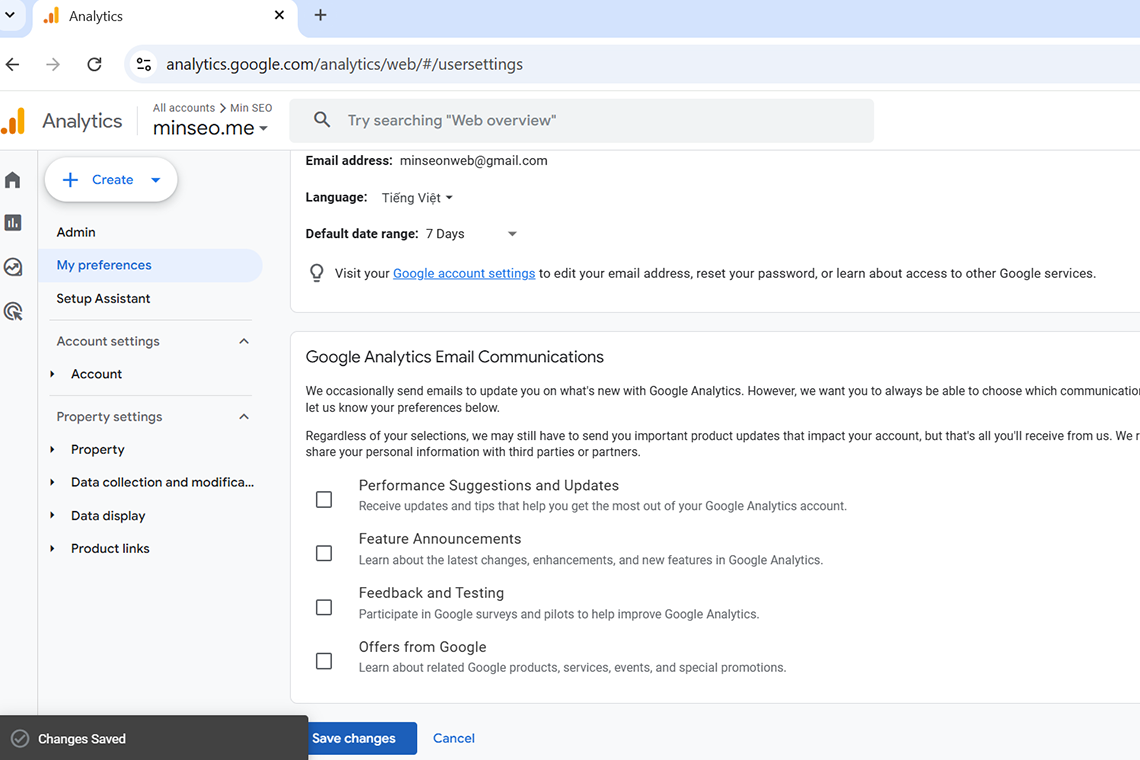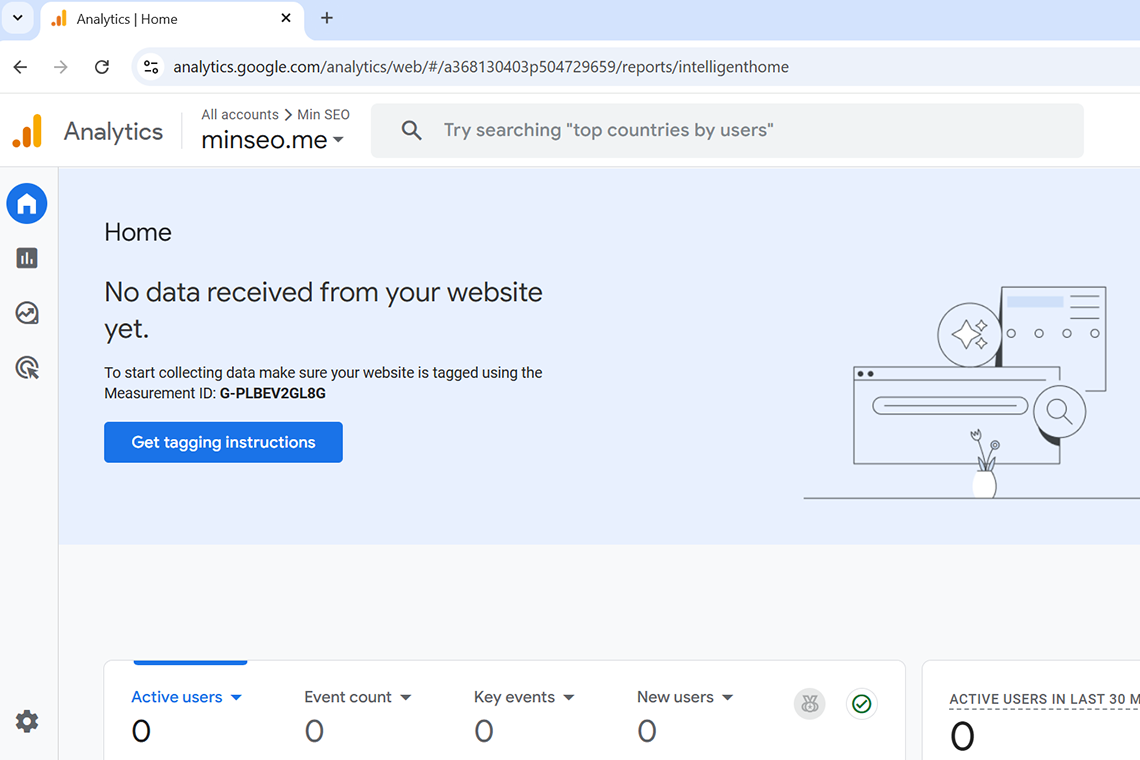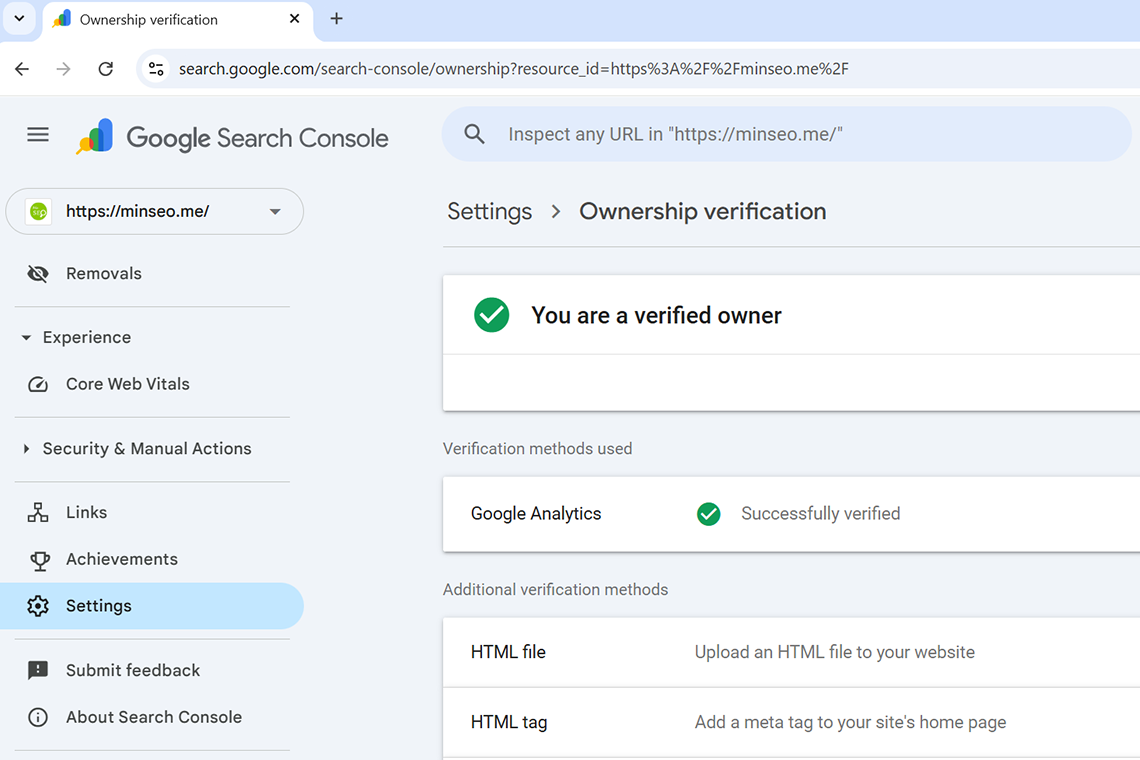This post will step by step show you how to create a ChatGPT account for free.
Step 1: Type in Google chatgpt
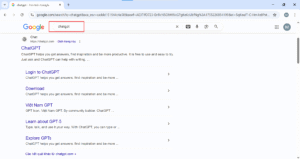
Then click the ChatGPT link to go to https://chatgpt.com
Step 2: Click on Sign up for free in the popup box
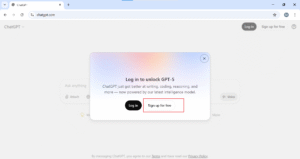
Step 3: In the Email address field, put in the email address that you want to use with your ChatGPT account
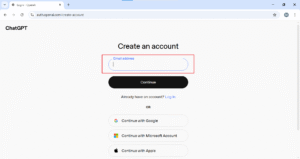
Click Continue, then Enter your password
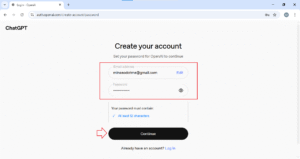
After entering your password, click Continue button
Step 4: Verify your email
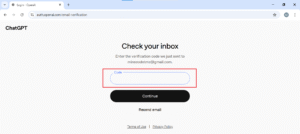
Open your email account and look for an email from ChatGPT. Then enter the verification code and click on Continue
Step 5: Enter your name and your birthday
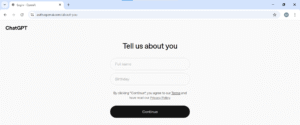
Then click Continue
We’re now in ChatGPT dashboard
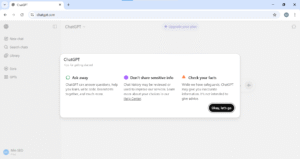
Step 6: Ask ChatGPT
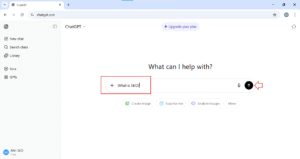
And we can see the answer from ChatGPT
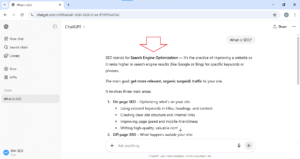
That’s it!