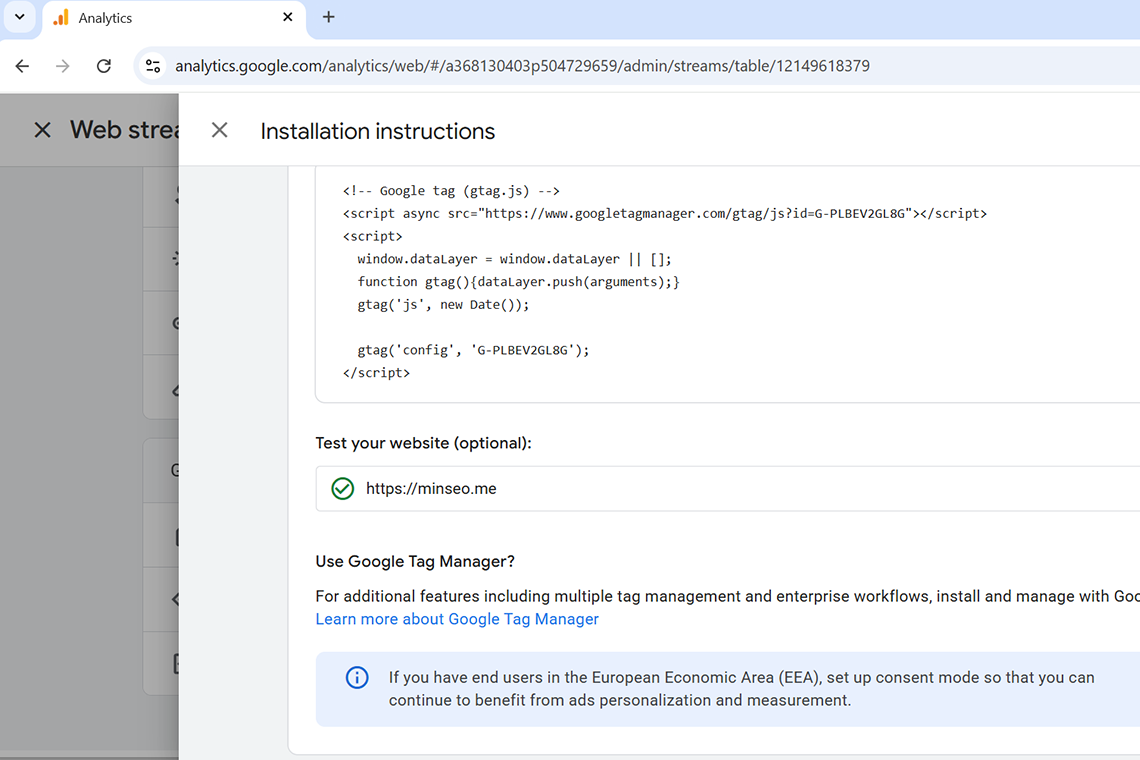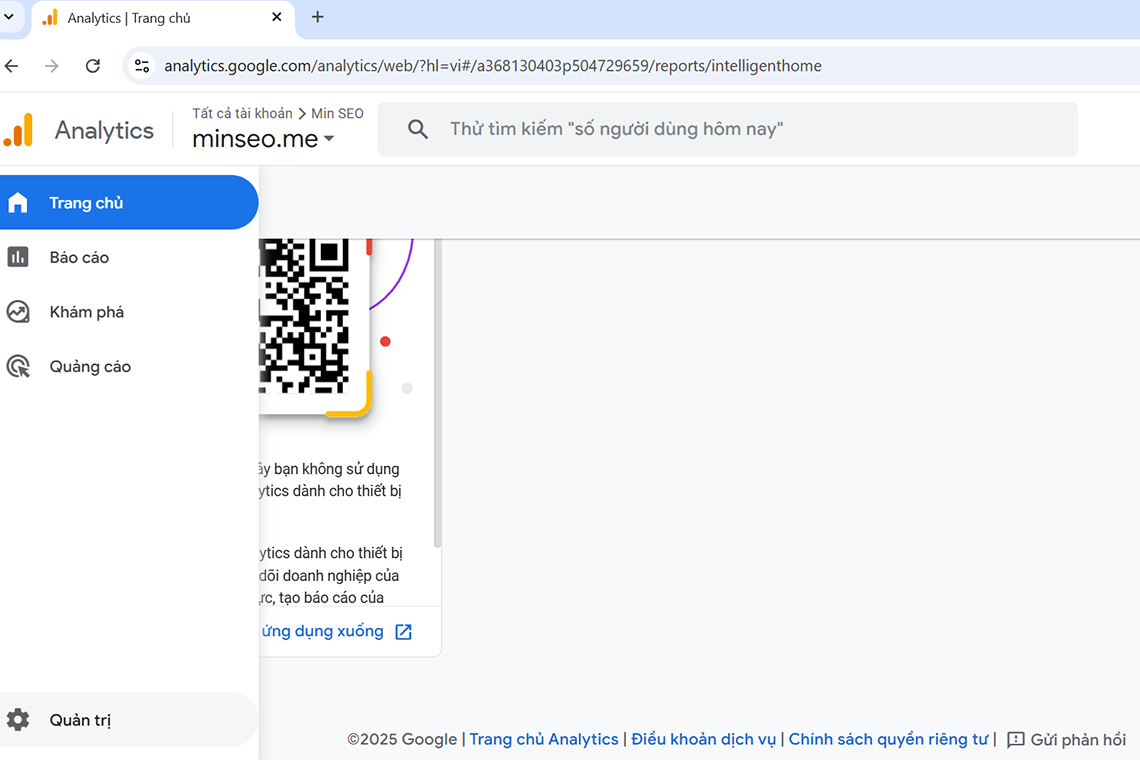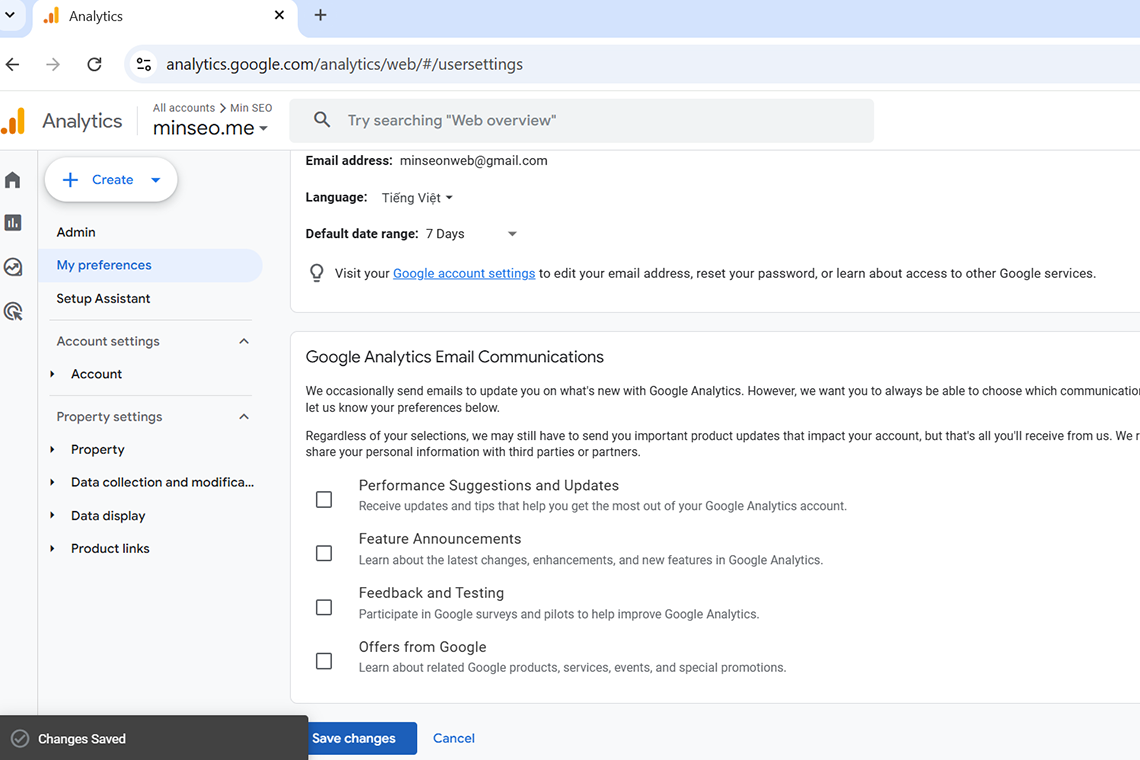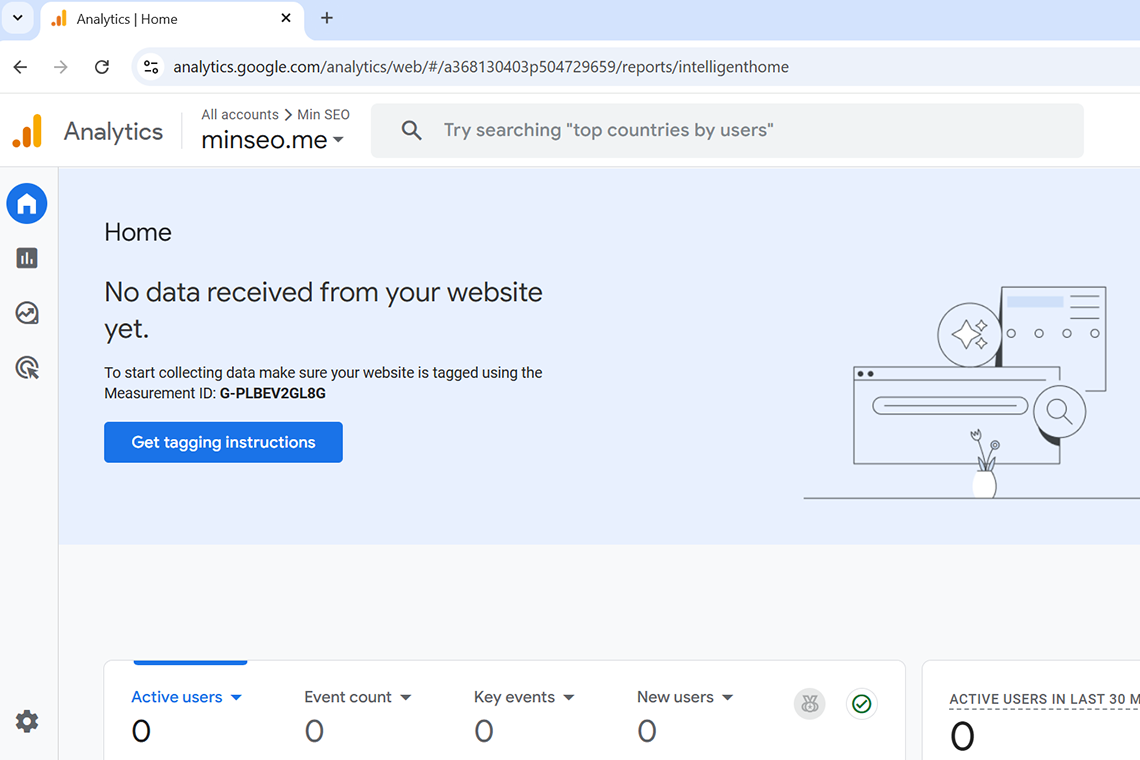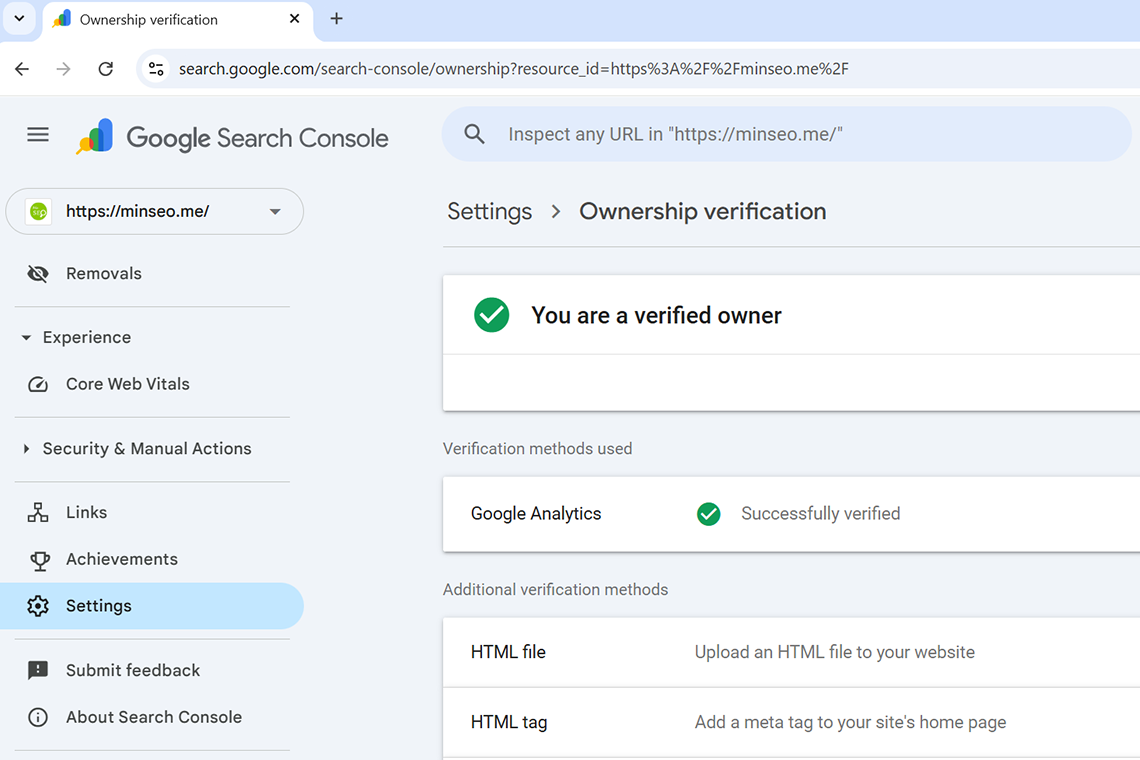This post will show you how to add the logo to your WordPress website.
Step 1: Go to Customize
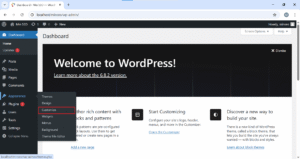
Step 2: Click on Site Identity
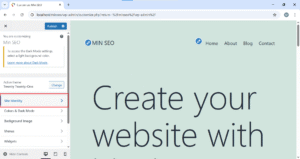
Step 3: Add your logo
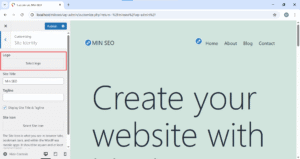
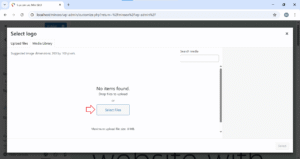
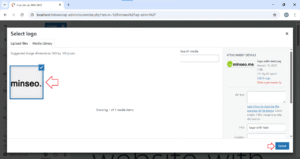
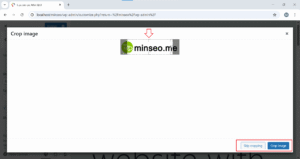
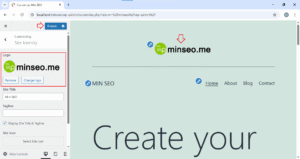
Step 4: Click on Publish to apply the change
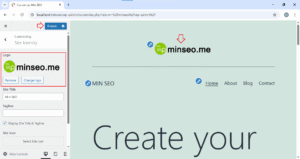
Go back to the Dashboard and click on Visit Site to see if the logo has been applied
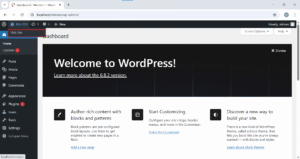
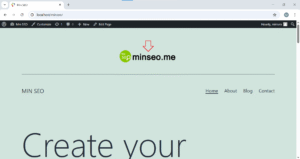
That’s it!