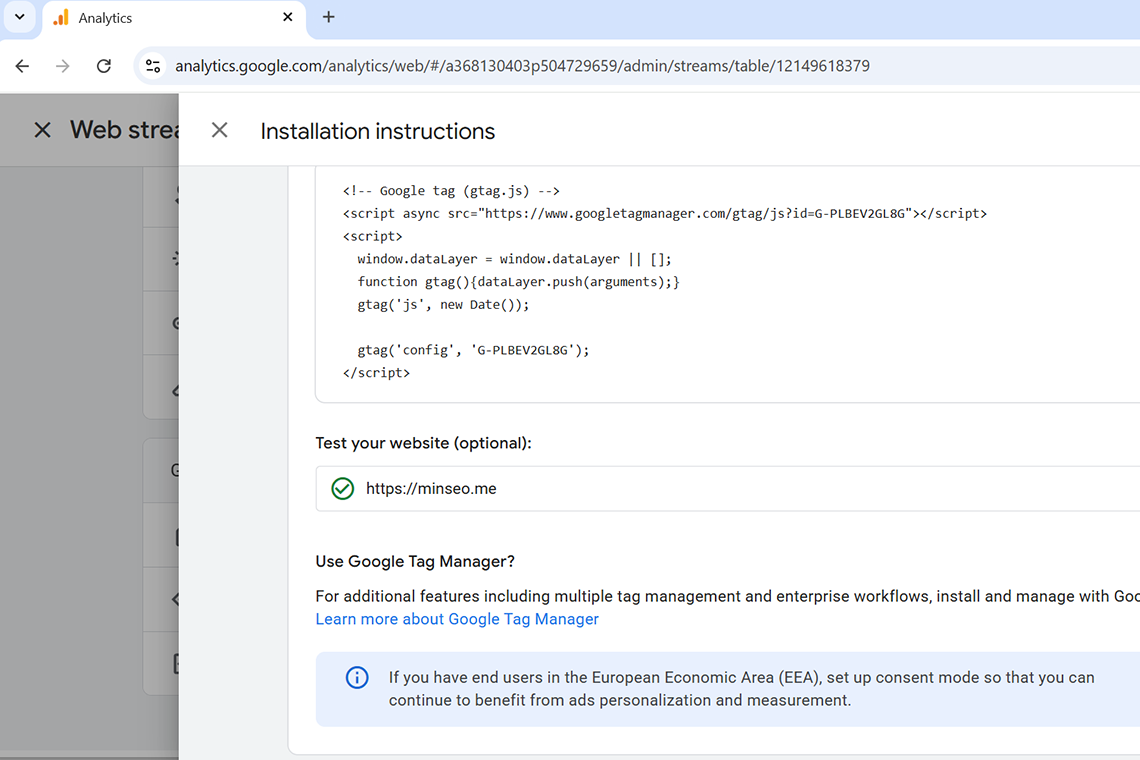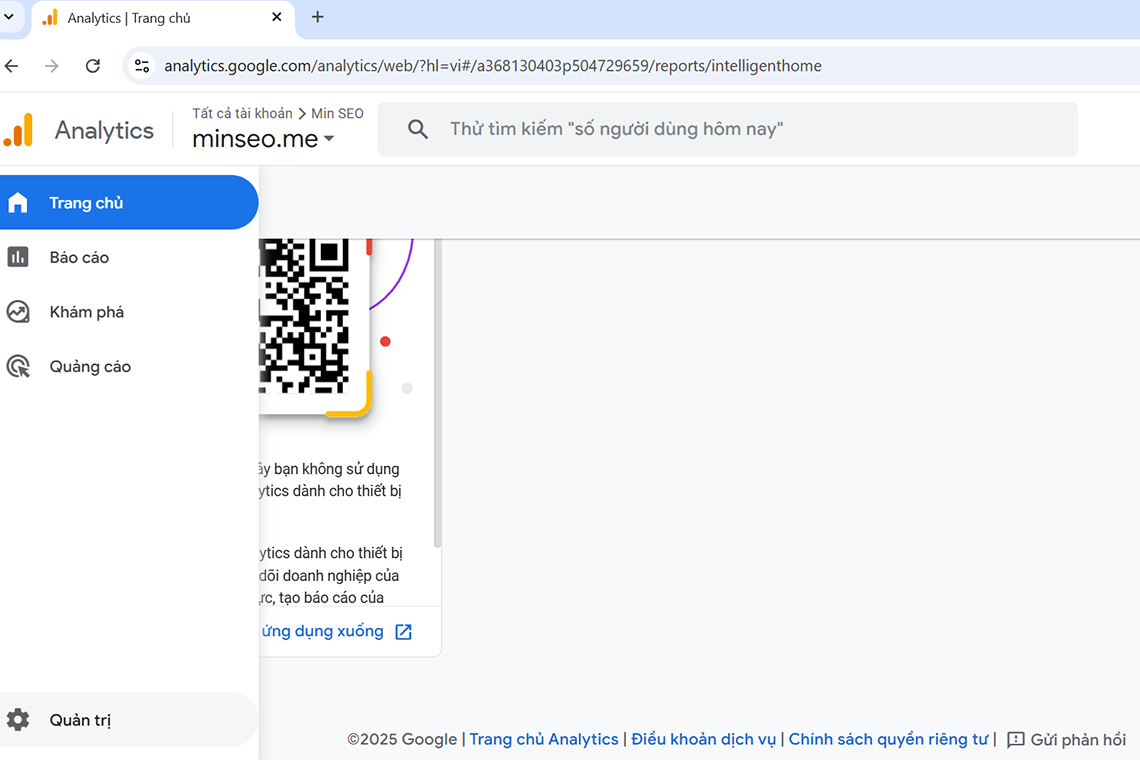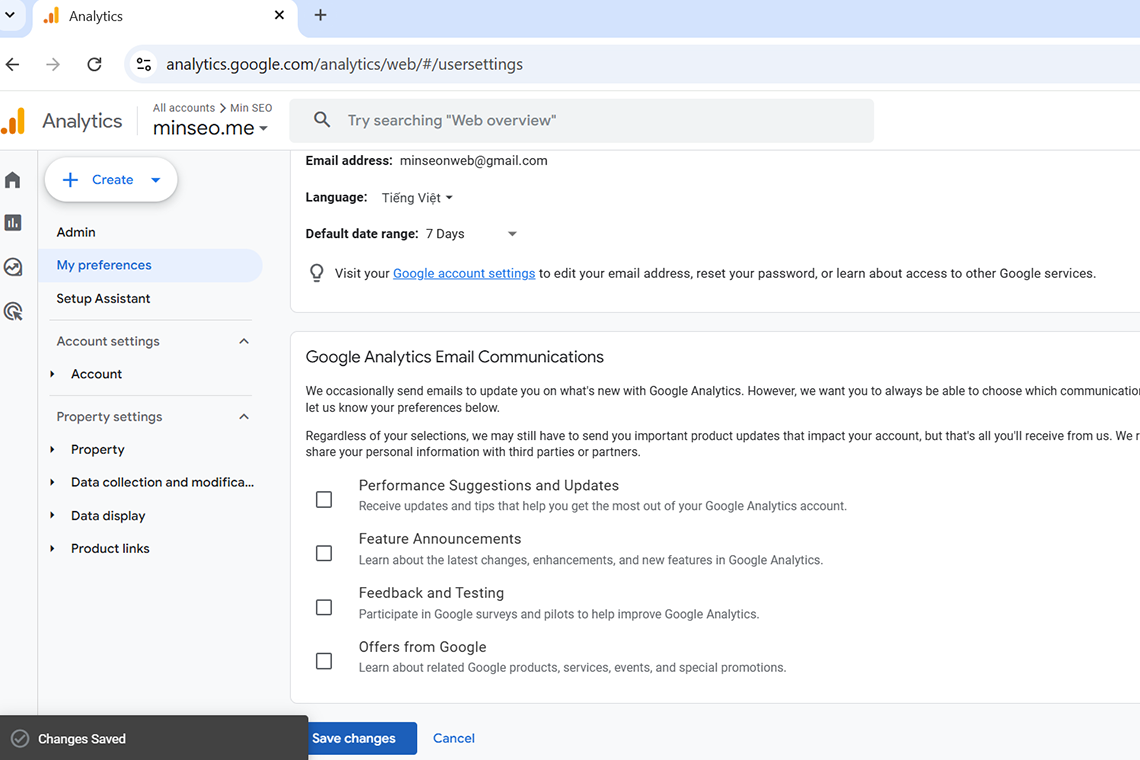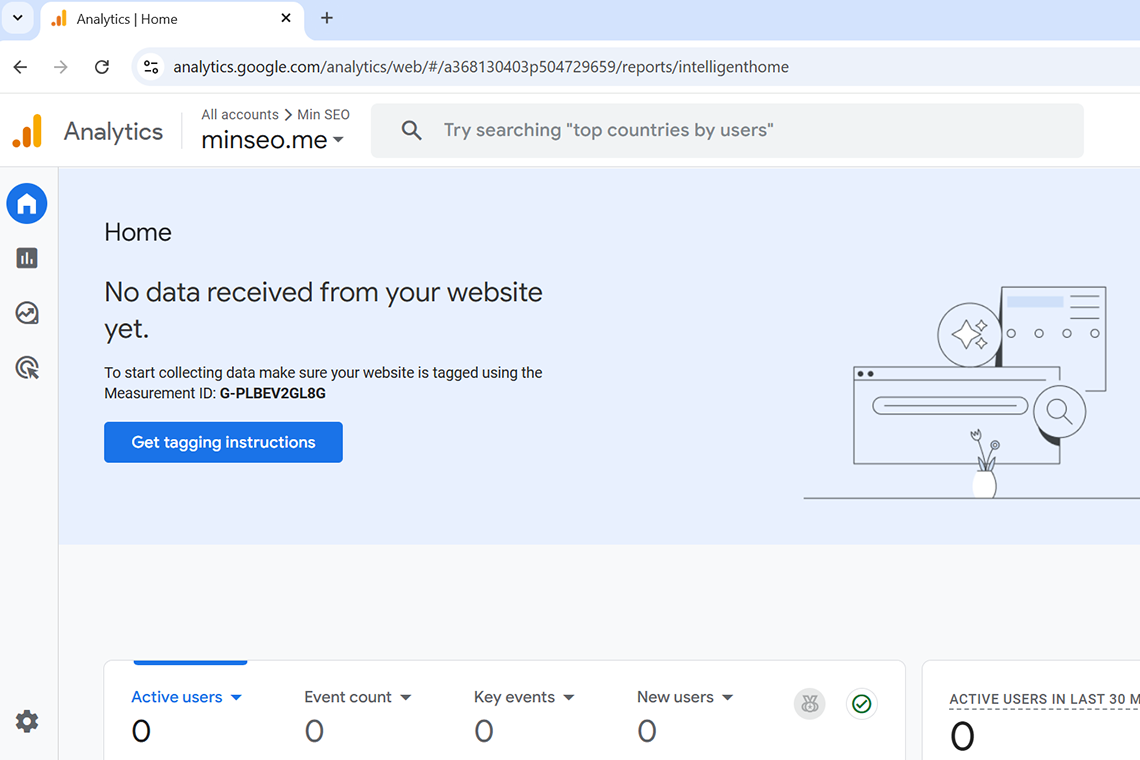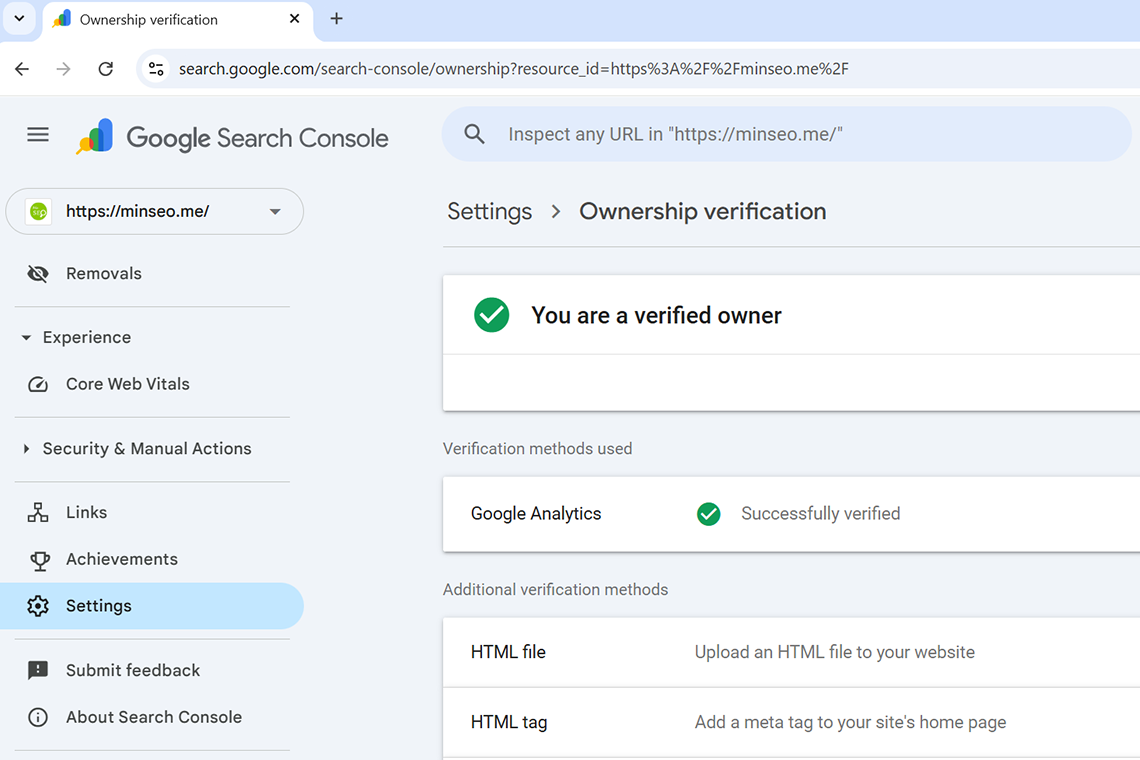If you have already selected your preferred language and clicked on Save changes button, but the language has not been changed.
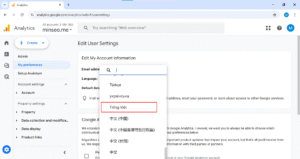
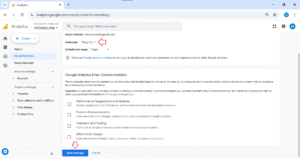
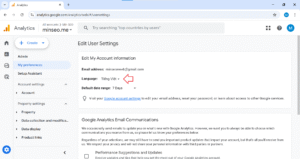
In this case, you may need to wait for a few days to see the change.
But if you want to get your preferred language right away, you can edit the URL in the browser’s address bar.
Add “/?hl=[language code]” to the URL in the browser’s address bar right after the word “web”.
For example, if you want to change from English to Vietnamese, you can add “/?hl=vi” to the URL like this:
https://analytics.google.com/analytics/web/?hl=vi
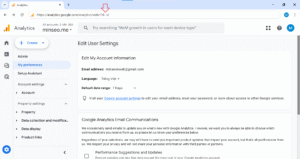
Then press Enter
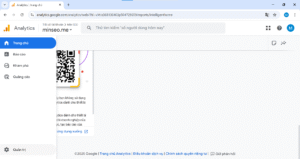
Do the same with your desired language.
That’s it!