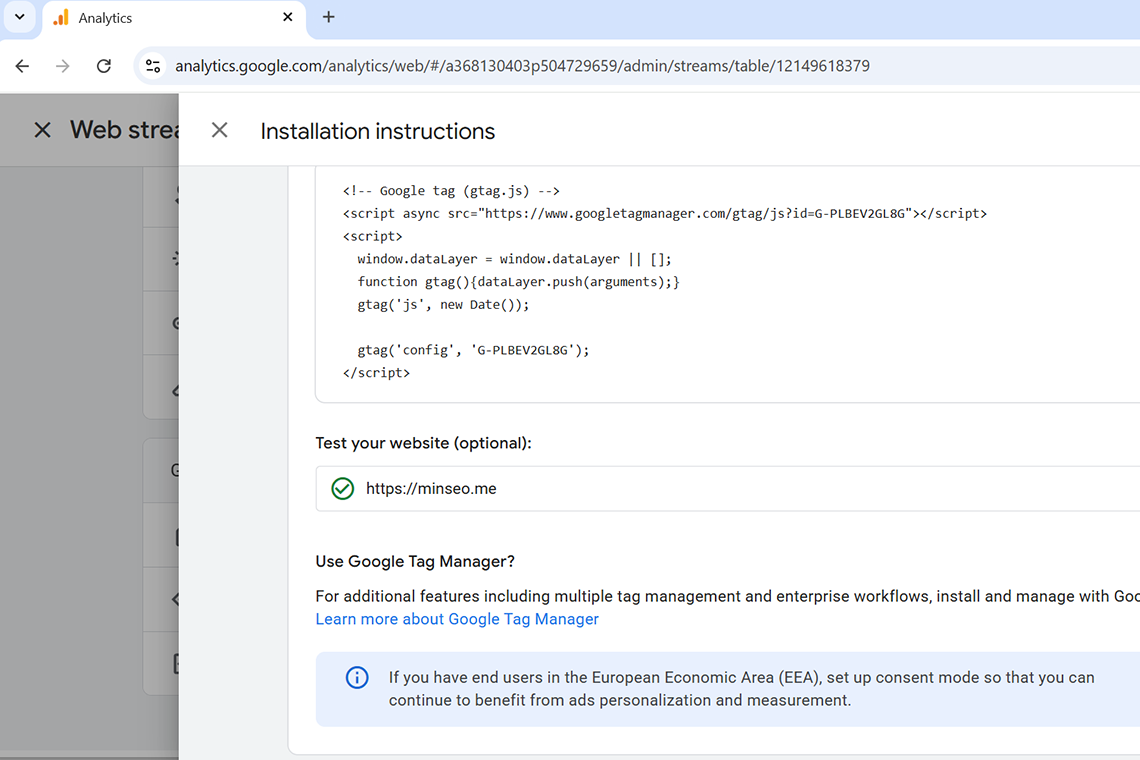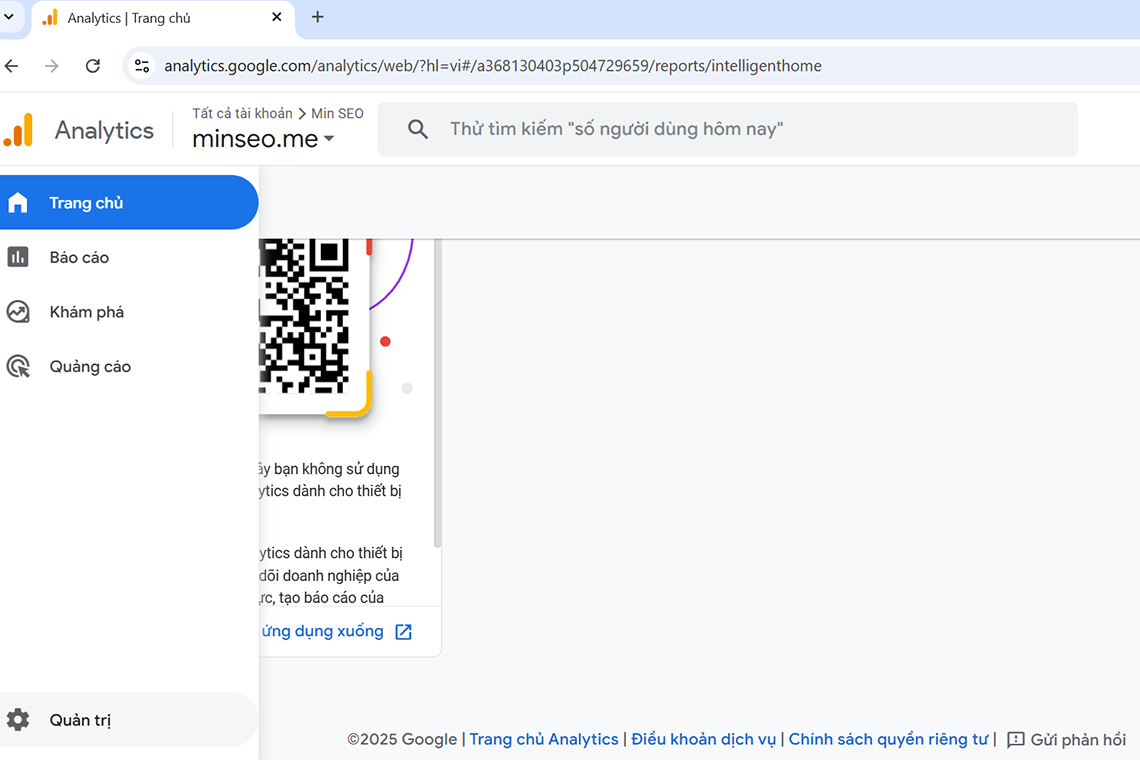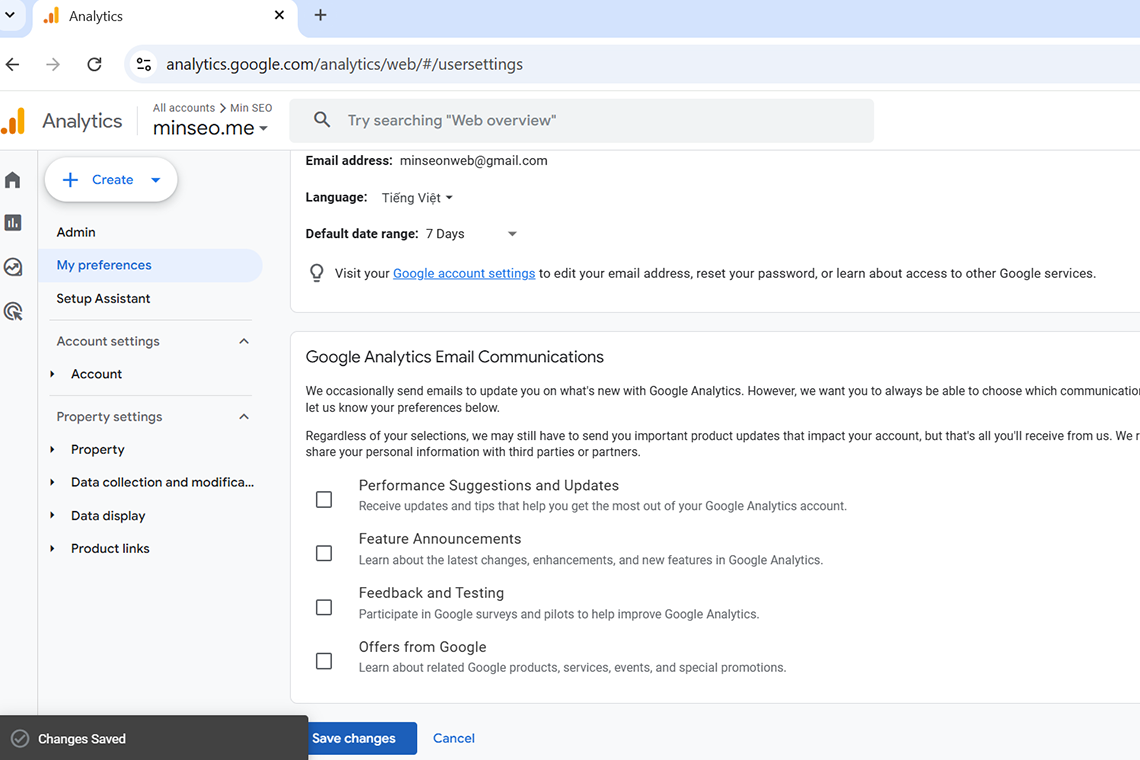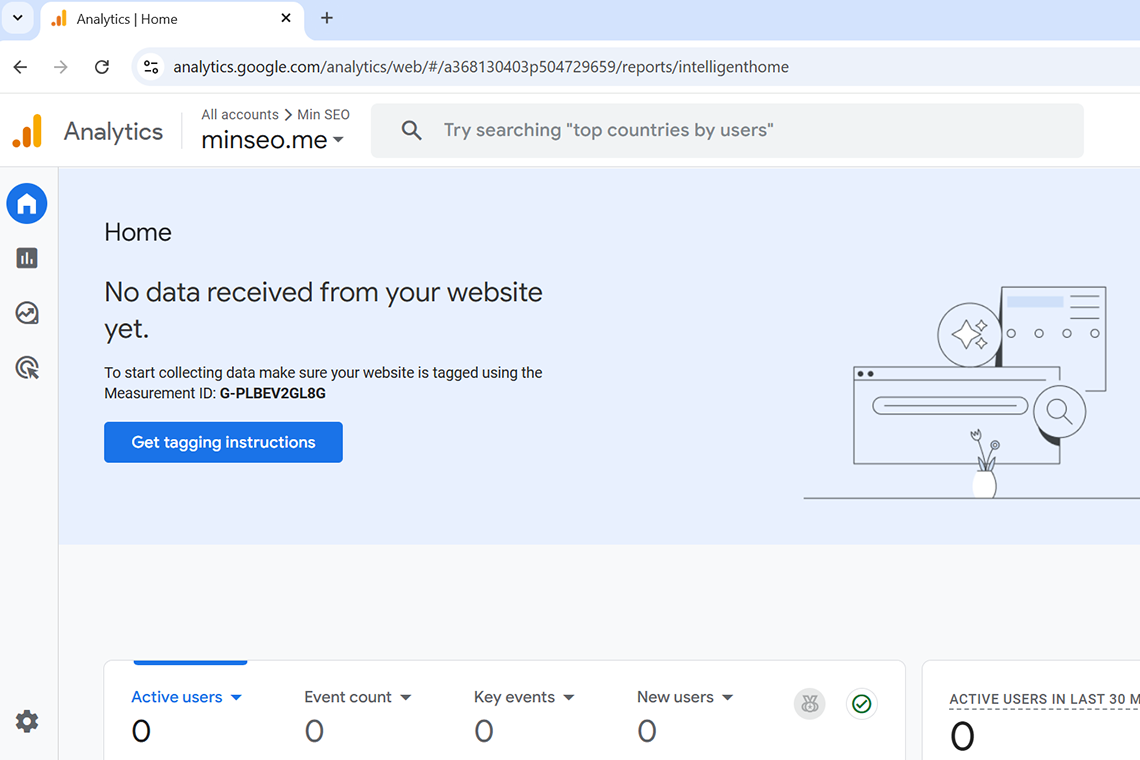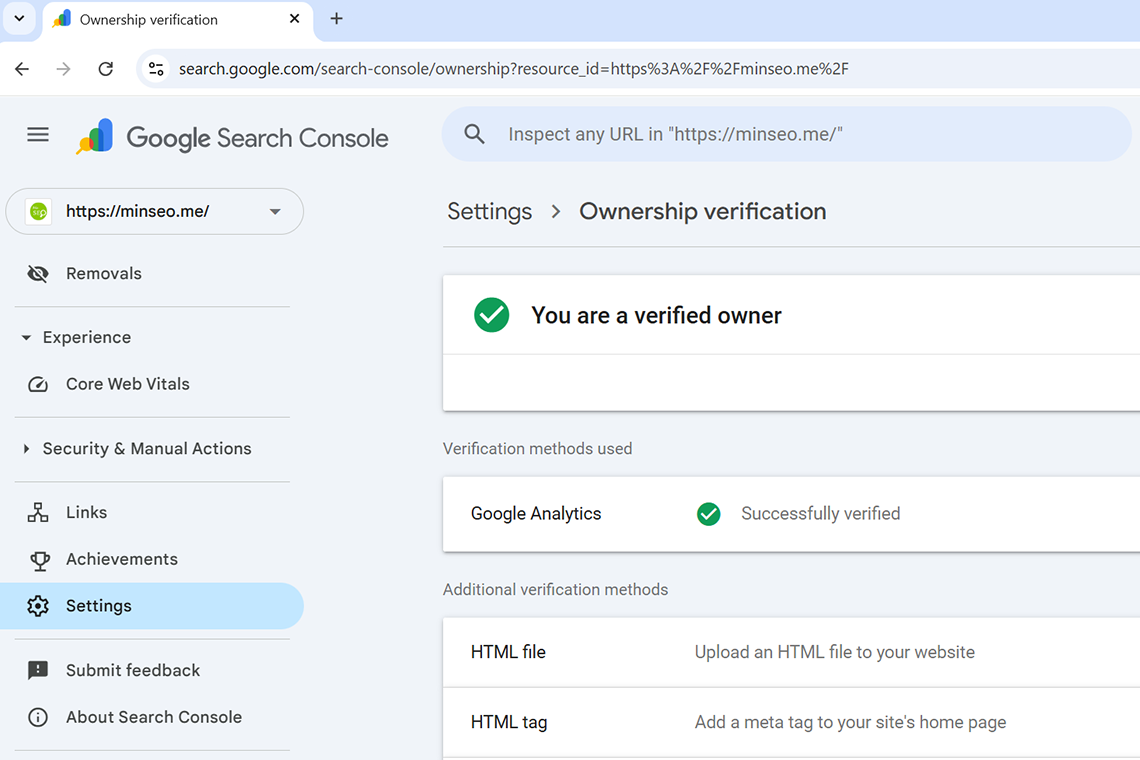When you install the latest version of WordPress, you head to Add Post and you realize that the WordPress Editor is new and strange.
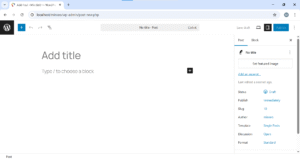
You’re not used to the new editor and you want to revert back to the old one. You might think of installing an older version to get back the old editor. But you don’t need to do it, simply you just need to install the Classic Editor plugin.
Step 1: Go to Plugins and click on Add Plugin
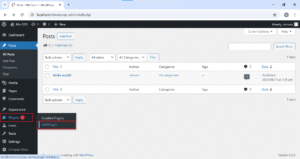
Step 2: Search for Classic Editor
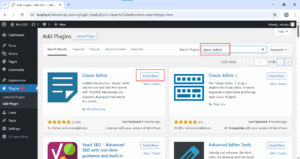
Once you see the plugin, you just need to install and activate it.
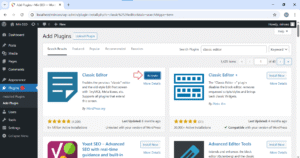
Step 3: Go back to Add Post and have a look
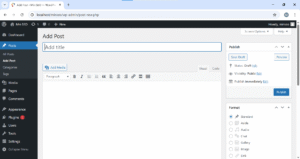
We’ve got the old editor that we want.
That’s it!